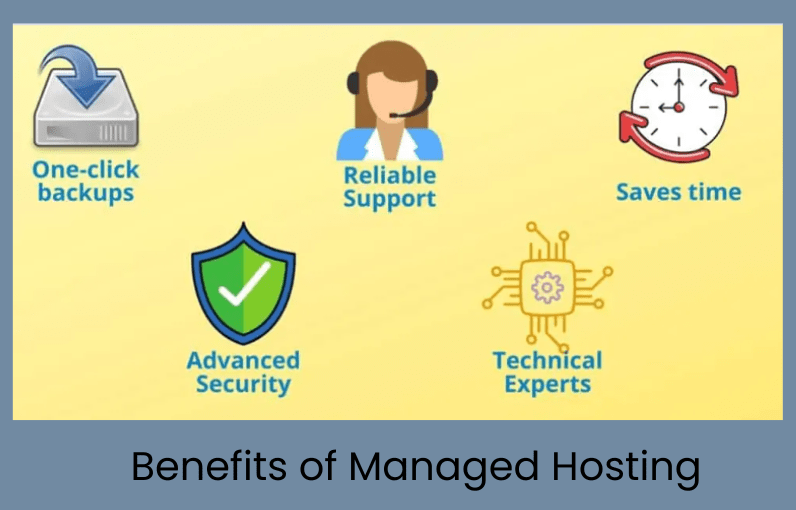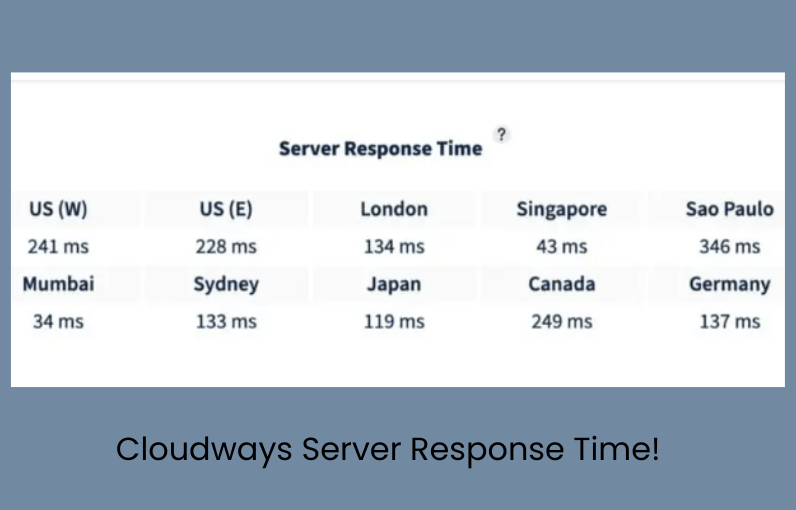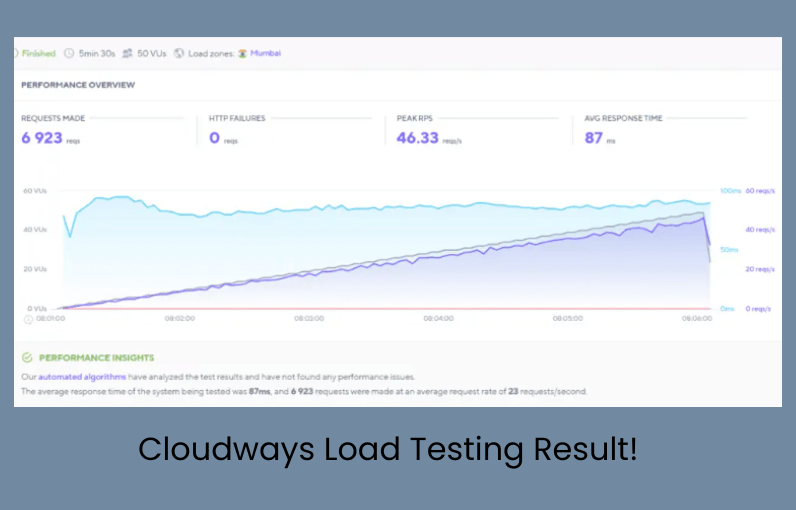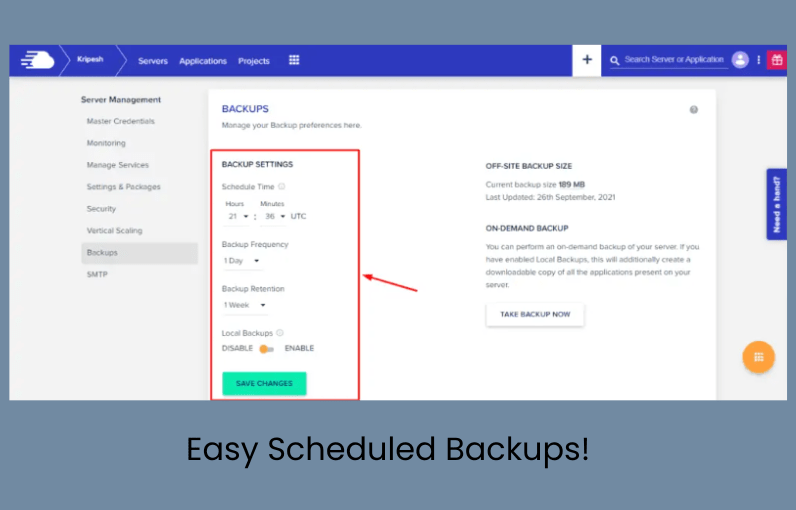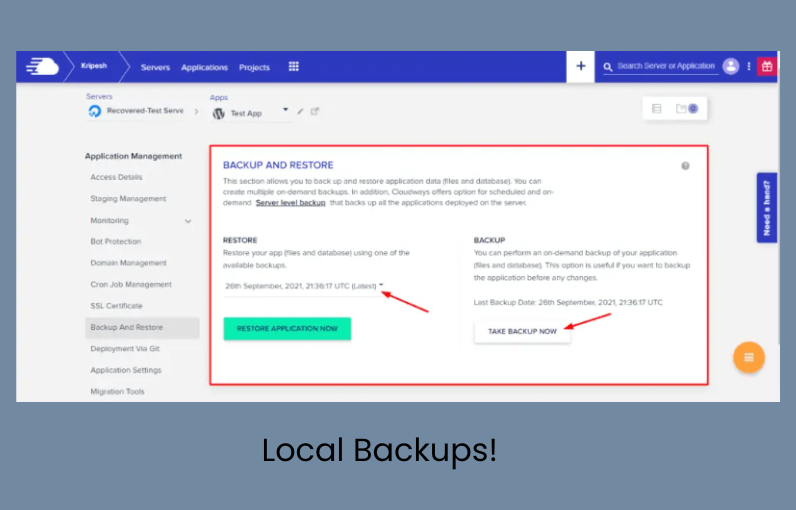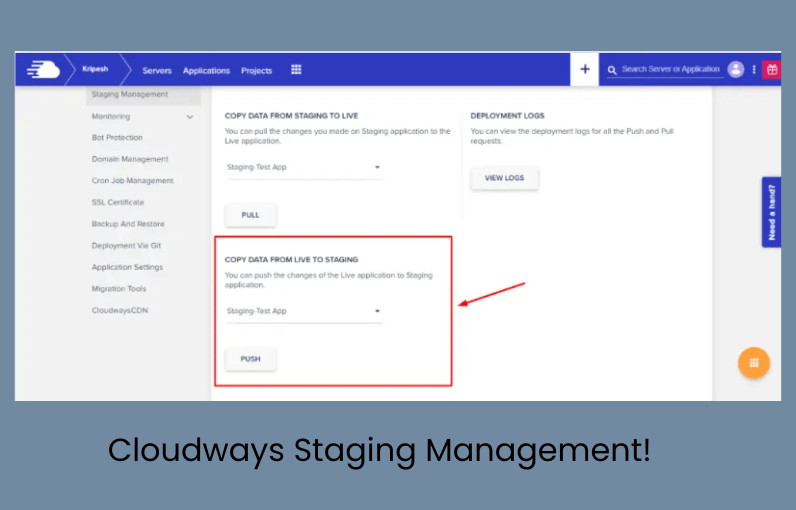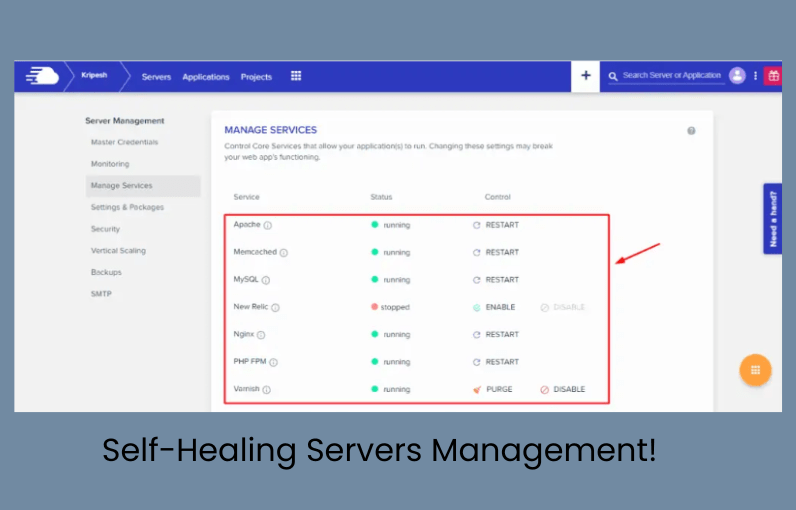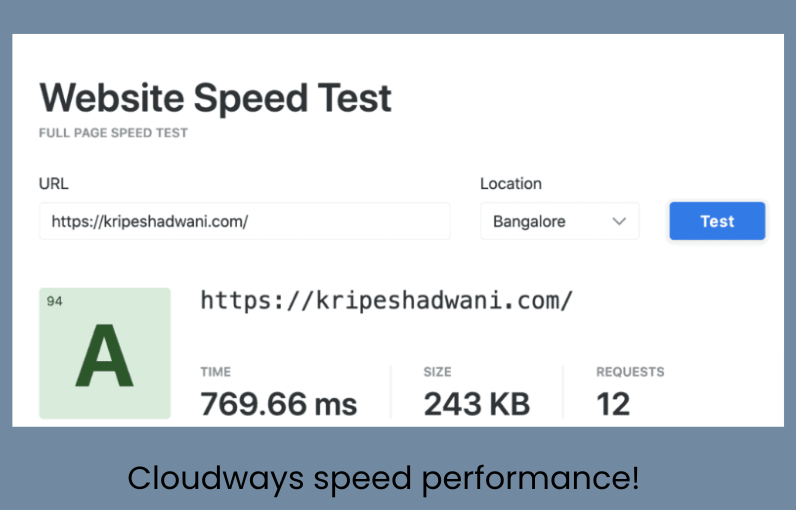A good web hosting service is important for any potential business. it can be difficult to get your website up and running and keep it running smoothly.
There are many web hosting services out there, so it’s important to do your research and find one that will meet your specific needs.
Additionally, a quality web host will offer reliable uptime, fast speeds, and excellent customer support.
After deep testing and research, I am here to give you my Cloudways WordPress Hosting Review!
We’ve reviewed dozens of web hosts, and none come close to matching Cloudways’ features and performance.
In this Cloudways WordPress review, I will discuss how Cloudways differs from other hosting providers and why it’s my top choice for web hosting.
I’ve been using Cloudways for over a year now and have been extremely happy with the service. The website you’re currently reading is also hosted on Cloudways.
Additionally, I will share the results of the different tests I conducted on Cloudways to assess its performance, including Server Response time, Speed, Uptime, Load Handling Capacity, and more.
So without any hesitation, you can pick up the best web-host Cloudways for your potential business!
Cloudways WordPress Overview :
Cloudways removes complexity by providing cloud hosting that lets you focus on what matters most for your business.
With Cloudways, you can easily launch and manage your cloud servers without having to worry about complex infrastructure.
Cloudways offers a wide range of cloud hosting plans that are designed to meet the needs of any business.
This includes both shared and dedicated plans, as well as add-on services like auto-scaling, disaster recovery, and more.
Additionally, Cloudways offers an easy-to-use control panel that lets you manage your servers from anywhere in the world.
Cloudways also offers 24/7 customer support, so you can always get help when you need it. One of the most important factors when it comes to web hosting is server response time.
Managed vs Unmanaged Hosting: Which One is Right for You?
If you’re looking for a bare-bones web hosting experience, an unmanaged web host is a good option.
You’ll simply rent storage space and have access to a server, with little to no additional services included.
This can be a cost-effective solution if you’re comfortable managing your own website.
As the technical expert, everything from software maintenance to backups is your responsibility. This might be a difficult task for non-technical users.
Managed hosting is a type of web hosting in which the provider manages all aspects of the server for the customer.
This includes installing and maintaining the server software, as well as providing support for the customers’ website.
Benefits of Managed Hosting
If you’re just getting started with cloud computing, a managed cloud provider is a great option.
They offer a bunch of advantages, including cost savings, scalability, and flexibility with easy set-up and 24/7 support.
- The automated one-click backup and restoration process makes it easy to keep your data safe and sound.
- you can get always more responsive and reliable support.
- you can also save a lot of time spent configuring the website.
- They have advanced security against viruses, malware, and unauthorized users.
Their technical experts perform cloud server maintenance, software updates, and website monitoring.
Check Out Cloudways Server Response Time
When I tested the SRT in London, it has come out just 134 ms, which is really extraordinarily fast!
I was really impressed with the page load speeds I saw when the Bangalore servers were selected. 864. 9 ms is excellent and I didn’t even have the Breeze Cache plugin optimized!
This is a great option for anyone looking for a fast and reliable server.
Experience The Power of Cloudways Uptime!
Cloudways does not provide an uptime guarantee, it’s excellent anyway!
It has been monitoring the uptime of my website hosted on Cloudways for the last 365 days using the Better Uptime tool.
This tool checks the uptime of my website every 30 seconds. The average uptime for my website during this period was 99. 995%.
This is an excellent uptime and it shows that Cloudways is a reliable hosting provider.
Finally, The average uptime was 99.99%, which is outstanding and The total downtime in the last 365 days was just 35 minutes.
Last year’s average uptime of Cloudways wordpress hosting :
- August 2022: 100%
- July 2022: 99.98%
- June 2022: 100%
- May 2022. : 100%
- April 2022. : 100%
- March 2022. : 99.99%
- February 2022: 100%
- January 2022. : 99.98%
- December 2021: 99.96%
- November 2021: 99.96%
- October 2021: 99.96%
- September 2021: 100%
And finally, I have experienced no downtime in the last 6 months!
So, I was really impressed with Cloudways’ uptime. Even their $10 servers of Digital Ocean performed exceptionally well and I don’t face any issues at all! You can also check out Rocket.net for 100% uptime!
Cloudways Load Testing Result
To conduct the load test, I sent 50 virtual users to my website. A total of 7k requests were made, and surprisingly, none of them failed!
With a response time of just 87 ms, it was able to handle any request quickly and efficiently. This was an amazing improvement from the old one, which had a response time of over 500 ms.
Cloudways is a reliable, affordable web hosting provider that can handle high traffic levels with ease.
Their service and prices are reasonable, making Cloudways a great choice for web hosts looking to scale their businesses.
You can also check out Rocket.net for better load management on your web.
Is it Good for High-Traffic Websites?
After reviewing these results, I would highly recommend Cloudways for websites with high monthly traffic with over 1-2 lakh viewers per month.
Their platform is easy to use and keeps your website up and running smoothly.
With Vertical Scaling, you can upgrade or downgrade your servers as needed.
Start with a $10 plan and grow as your traffic demands grow. If you decide you want to downgrade later, it’s easy to do.
Cloudways easy user interface
Cloudways has a modern, attractive design that leaves traditional cPanel behind.
The options tabs are organized and easily accessible, making it a great choice for those looking for an easy-to-use interface.
Cloudways is a cloud-based hosting provider that offers an easy-to-use interface divided into two tabs: Server and Application.
Their unique interface makes it easy to manage your hosted applications and servers.
If you’re new, it can be a little overwhelming trying to understand all the different features and how they work. But don’t worry, there’s a short learning curve.
Just take some time to familiarize yourself with the basics and you’ll be up and running in no time.
Cloudways Backups Systems
Cloudways gives you the option to create three different types of backups so you can keep your data safe and sound.
1. Easy Scheduled Backups
Cloudways Hosting offers free automated backups that you can customize to your preferences.
You can choose how often you like backups to be performed and what type of data you would like to include in the backup.
You can set the backup frequency for how often you want backups to be taken. All further backups will be taken on this schedule, and the retention frequency will determine how long backups are kept.
2. On Demand Backups
Before implementing any important changes to a website, it is always good practice to create a backup of the database and files.
This way, if something goes wrong during the implementation, the original website can be restored. Creating a backup is relatively easy to do and only takes a few minutes.
3. Local Backups
You can make a copy of the latest data, back up using the above methods, and store it on your server.
This can be useful if you need to access the data offline or if you want to keep a backup in case the original data is lost or corrupted.
Cloudways is a backup service that allows you to store your data in the cloud. However, it is not free, and you will be charged $0.033 per GB of data that you back up.
If you purchase cloudways WordPress hosting, opting for a backup service is compulsory by default. Backups store different server recovery management options, so if something goes wrong with your server, you can easily recover it.
The Restore Service makes it easy to restore backups with a single click. To restore a backup, simply select the desired version and hit the Restore button.
The number of entries that can be stored in a backup depends on the preferences that are set.
Cloudways Server Recovery
Recently introduced a new Server Recovery feature that enables customers to restore deleted servers within 15 days.
This powerful new tool provides an additional layer of protection for customers’ critical data and applications and helps ensure that businesses can quickly recover from any unexpected disruptions.
Cloudways Supports
With Cloudways, you can always get an email and live chat support 24/7/365, but unfortunately, there is no call support.
Three different stages of Live Chat are available.
Our standard support is always free and available 24/7.
Advanced support guarantees faster response time and more comprehensive troubleshooting for just $100/month!
With premium support, you’ll get 24/7/365 call support, a dedicated account manager, and a private Slack channel. This add-on costs a whopping $500/month!
Inode Count
Inode count refers to the total number of files you can store on your hosting plan.
In my DigitalOcean plan which costs $10 per month, and where I get 16 lakh inodes every day, This is around four times higher than other hosting providers. Like Hostinger, ChemiCloud, and FastComet, which offer 3-6 lakh inodes.
If you need unlimited inodes on your hosting account, Rocket.net would be a good option.
Cloudways Staging Management
Cloudways offers a unique staging environment with all its plans.
Staging your website allows you to create a testing ground for changes before implementing them on your live site.
This way, you can be sure that your changes won’t cause any unexpected problems.
These changes are done locally and won’t be reflected on the live website.
Once you are happy with the changes, you can implement them on your live website with a single click of a button.
To test a change on your website, you will need to first clone your live website.
You can do this using the Push operation. All you need to do is:
- Select the Staging application and hit the Push button.
- You can choose to clone just the application files or the entire database.
It will create an exact replica of your website. Now you can modify it and test out changes to see what works best.
Cloudways WordPress offers 2 types of options while copying your files
- The changes you make overwrite the previous ones. With this, your original data will be completely replaced with the new one.
- Only the changed files are copied when you increment, all other files stay the same as they were original
Self-Healing Servers Management
If you encounter an issue with one of Cloudways’ unique self-healing servers, don’t worry – it will automatically restart itself in case of any problems.
This ensures that your website or application is always up and running, without any interruptions.
If you experience any issues with your server, you can stop the service with a single click under the Server Management tab.
In case you need to restart the service manually, keep checking the status of the processes.
Cloudways speed performance
Cloudways’ guarantee of the best performance tweaks means you’ll always have an amazing experience.
Their team of experts has fine-tuned each setting to deliver optimum performance.
As a result, your website will load faster, perform better, and scale smoothly.
SSD hosting performance
The new SSD is 3x faster, facilitating breathtaking performance and reduced page load times for dynamic websites. T
his provides a smoother, more responsive experience for users, especially when accessing resource-intensive applications.
Get free Magento Full Page Cache
Magento 1.x stores can significantly improve performance by using a built-in full-page cache.
This caching technology stores entire pages in memory, so they can be quickly retrieved when needed. As a result, web pages load faster and users experience less latency.
Optimize your images and mobile
Cloudflare Enterprise is a powerful add-on that can instantly improve user experience by loading time on all types of screens. Its one-click simple image optimization makes it easy to improve website performance.
Cloudways supports are:
- 24/7/365 Live Chat
- Get Online Ticketing
- Enhanced SLAs
- Server Customization and Configuration
- Phone Access
- Application-level Issues
- Proactive Application Monitoring
- Close Partnership
- Private Slack Channel
- Fast Ticket Response Times.
Managed Hosting With Managed Security
With Cloudways’ proactive security measures, you can rest assured that all your servers are safe and secure.
Dedicated Firewalls
Cloudways servers all have OS-level firewalls to protect against malicious traffic and intruders.
1-Click Free SSL Installation
Our built-in Let’s Encrypt SSL certificate provides free website security that meets all your HTTPS requirements.
IP Whitelisting
You can easily whitelist IPs for networks or regions that have unrestricted access to SSH and SFTP.
Bot Protection
WordPress websites are under attack from malicious bots and brute force login attacks.
Denial-of-Service attacks can congest traffic and prevent legitimate users from accessing the site.
SafeUpdates for WordPress
The SafeUpdates add-on makes it easy to keep your website secure and running smoothly by automatically detecting, testing, and performing plugin, theme, and core updates. Save hundreds of hours of work and dollars per month!
Manage Server with less restriction
Easily you can manage the server with fewer restrictions that take a business to new heights.
Seamless Vertical Scaling
1-Click hosting lets you scale your servers seamlessly, without affecting your customization. Resources like RAM, CPU, and storage can be scaled up or down as needed, without any fuss.
No Long-Term Contract
Why enter into a contract or pay a fixed amount when you can get the same thing for free? We have a pay-as-you-go payment model, so you only pay for what you’ve used.
Multiple PHP Versions
You can easily switch PHP versions with a click on Cloudways. The latest versions of PHP 5.6, 7.x, and 8.x are all supported.
Launch 10+ Apps Through 1-Click
We understand that agencies often have a need for convenience, and our 1-Click feature allows for the deployment of multiple WordPress and Magento sites on a single server.
Final Verdict
With Cloudways, you’ll get everything you need from a single, reliable source. From cloud storage to unlimited bandwidth, you’ll have everything you need to keep your website up and running smoothly.
Cloudways WordPress Managed hosting can also handle easily huge traffic, on the other hand, if you think your site is very new and you have low traffic you can take Namecheap cloud hosting.
Because it is also very good and cheapest than other hosting provider. Finally, it depends on you what is perfect for you.
You can get more awesome deals available here check out- sitechecker-pro-review, social-media-jobs-from-home,Brandcrowd revies, Namecheap renewal coupon codes.